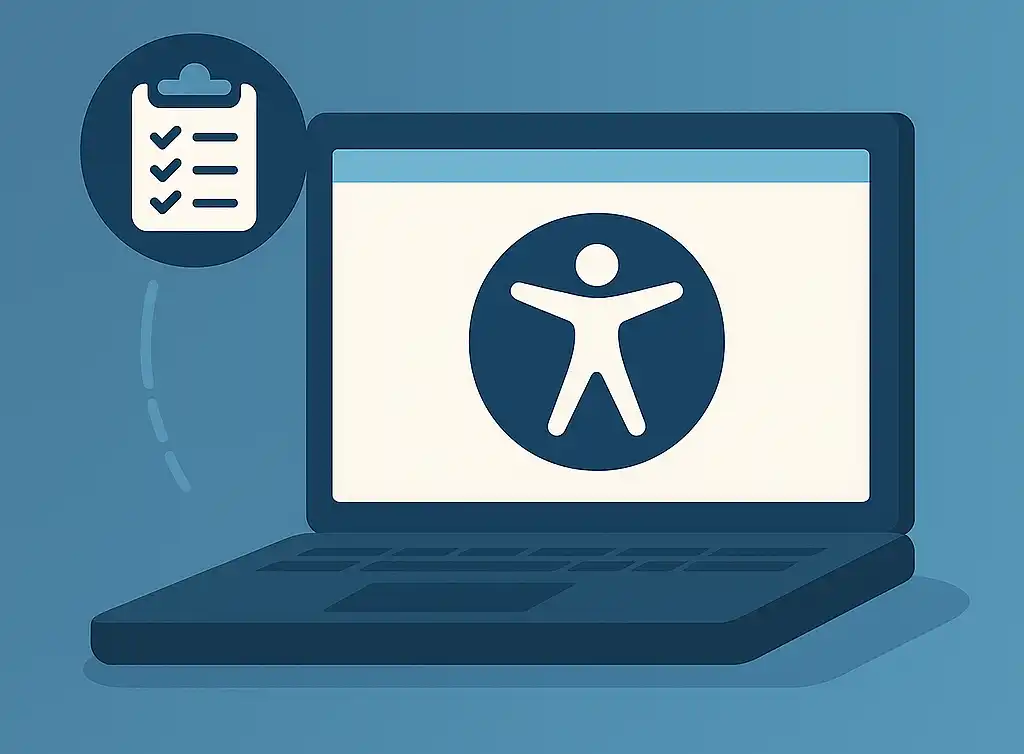
Effective July 1, 2024: Minnesota updated its digital-accessibility standard to WCAG 2.1 Level AA. While the mandate applies directly to state agencies, it signals where enforcement is headed for all businesses.
Why This Matters to Private-Sector Owners
Minnesota updated its digital-accessibility standard to WCAG 2.1 Level AA effective July 1, 2024. While the mandate applies directly to state agencies, it signals where enforcement is headed — and it raises visitor expectations for every site in the state. (mn.gov // Minnesota's State Portal)
Courts are already expanding liability. A recent Minnesota federal ruling held that web-only businesses can be sued under the ADA's Title III, even without a physical storefront. (Employment Law Lookout) Meanwhile, plaintiffs' firms filed over 1,100 accessibility lawsuits last year alone, often targeting small companies that didn't know they were at risk. (The Wall Street Journal)
Bottom line: adopting WCAG 2.1 isn't just good practice — it's insurance against six-figure legal headaches.
The 30-Item WCAG 2.1 Level AA Checklist
Use this comprehensive checklist to ensure your website meets the WCAG 2.1 Level AA standards:
1. Perceivable
| # | Item | WCAG Ref. | Quick Test |
|---|---|---|---|
| 1 | Every meaningful image has descriptive alt text | 1.1.1 | Turn off images in your browser |
| 2 | All pre-recorded videos include captions | 1.2.2 | Play with captions toggled |
| 3 | Videos with spoken content have audio descriptions or transcripts | 1.2.5 | Listen without visuals |
| 4 | Headings follow a logical <h1-h6> order | 1.3.1 | Use browser outline |
| 5 | Normal-text color contrast ≥ 4.5:1; large-text ≥ 3:1 | 1.4.3 | Run a contrast checker |
| 6 | Info is not conveyed by color alone (e.g., error text + icon) | 1.4.1 | Print in grayscale |
| 7 | Text can be zoomed 200% with no loss of content | 1.4.4 | Ctrl/Cmd + twice |
| 8 | Form fields have visible labels (not placeholders only) | 1.3.1 / 3.3.2 | Tab to each input |
| 9 | No auto-playing audio longer than 3 sec, or user can stop it | 1.4.2 | Load page with speakers on |
| 10 | Links are descriptive ("View pricing", not "Click here") | 2.4.4 | Tab through links |
Every meaningful image has descriptive alt text
All pre-recorded videos include captions
Videos with spoken content have audio descriptions or transcripts
Headings follow a logical <h1-h6> order
Normal-text color contrast ≥ 4.5:1; large-text ≥ 3:1
Info is not conveyed by color alone (e.g., error text + icon)
Text can be zoomed 200% with no loss of content
Form fields have visible labels (not placeholders only)
No auto-playing audio longer than 3 sec, or user can stop it
Links are descriptive ("View pricing", not "Click here")
2. Operable
| # | Item | WCAG Ref. | Quick Test |
|---|---|---|---|
| 1 | Entire site is keyboard-navigable | 2.1.1 | Unplug mouse and test |
| 2 | Visible focus indicator on interactive elements | 2.4.7 | Tab key highlights |
| 3 | No keyboard traps (you can tab in & out of modals) | 2.1.2 | Shift-Tab back out |
| 4 | "Skip to main content" link present | 2.4.1 | Focus appears at top |
| 5 | Users can pause, stop, or hide sliders/animations | 2.2.2 | Hit Esc / Pause |
| 6 | Navigation order is logical and consistent | 2.4.3 / 3.2.3 | Tab through pages |
| 7 | Touch targets ≥ 44 × 44 px on mobile | 2.5.5 | Measure in dev tools |
| 8 | Motion-triggered interactions have an alternative | 2.5.1 | Shake device test |
| 9 | No content flashes > 3 times / sec | 2.3.1 | Watch any animations |
| 10 | Form errors are identified and described in text | 3.3.1 | Submit blank form |
Entire site is keyboard-navigable
Visible focus indicator on interactive elements
No keyboard traps (you can tab in & out of modals)
"Skip to main content" link present
Users can pause, stop, or hide sliders/animations
Navigation order is logical and consistent
Touch targets ≥ 44 × 44 px on mobile
Motion-triggered interactions have an alternative
No content flashes > 3 times / sec
Form errors are identified and described in text
3. Understandable
| # | Item | WCAG Ref. | Quick Test |
|---|---|---|---|
| 1 | Language attribute set (<html lang="en">) | 3.1.1 | View page source |
| 2 | Reading level is clear: avoid jargon, explain acronyms | 3.1.5 | Hemingway grade ≤ 9 |
| 3 | Navigation, icons, and buttons are consistent site-wide | 3.2.3 | Compare pages |
| 4 | Inputs use autocomplete where possible | 1.3.5 | Browser autofill |
| 5 | No unexpected context changes on focus (e.g., auto submit) | 3.2.1 | Tab through menu |
Language attribute set (<html lang="en">)
Reading level is clear: avoid jargon, explain acronyms
Navigation, icons, and buttons are consistent site-wide
Inputs use autocomplete where possible
No unexpected context changes on focus (e.g., auto submit)
4. Robust
| # | Item | WCAG Ref. | Quick Test |
|---|---|---|---|
| 1 | HTML validates (no critical errors) | 4.1.1 | W3C validator |
| 2 | ARIA roles/labels used only when native elements won't do | 4.1.2 | Inspect element |
| 3 | Status messages (e.g., "Added to cart") announced to screen readers | 4.1.3 | Use NVDA "speech viewer" |
| 4 | Content survives CSS/JS disabled (graceful degradation) | Global | Disable each in dev tools |
| 5 | Site tested with at least one screen reader (NVDA, VoiceOver) | Holistic | Navigate key pages |
HTML validates (no critical errors)
ARIA roles/labels used only when native elements won't do
Status messages (e.g., "Added to cart") announced to screen readers
Content survives CSS/JS disabled (graceful degradation)
Site tested with at least one screen reader (NVDA, VoiceOver)
Tip: Tackle the list in sprints — five items a week puts you at compliance in two months. For the best technical foundation, consider custom development over page builders to ensure clean, accessible code from the start.
Next Steps for Minnesota & Oregon Businesses
Your Compliance Roadmap
Audit
Run an automated scan (Lighthouse, WAVE) to spot quick wins, then manual-check the rest.
Fix
Prioritize issues with legal impact (contrast, alt text, keyboard traps).
Document
Keep a remediation log; it shows good-faith effort if you're ever sued.
Train
Make accessibility part of your dev workflow — linting, design-system components, code review checkpoints.
Monitor
Re-test quarterly and after every major release.

