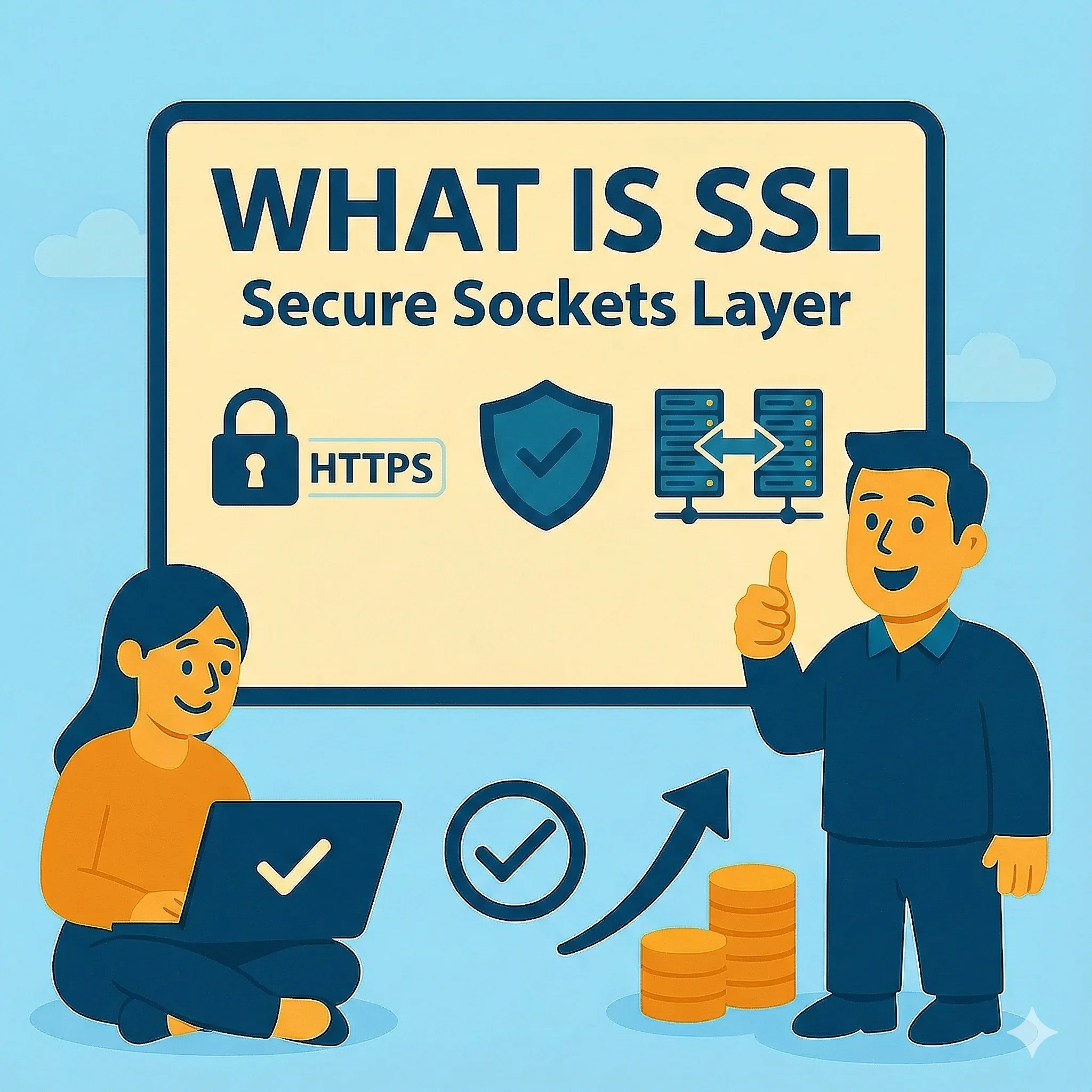
If you've ever noticed a little padlock icon next to a website address in your browser, you've seen SSL in action. But what exactly is SSL, and why does every business website need it today? Let's break it down in plain language.
What is SSL?
SSL (Secure Sockets Layer) is a security technology that creates an encrypted connection between a web server and a visitor's browser. Think of it like a secure tunnel that protects information as it travels across the internet.
When you visit a website with SSL, you'll see "https://" at the beginning of the web address instead of just "http://" — that "s" stands for "secure."
Why SSL Matters for Your Business
Customer Trust
The padlock icon and 'https://' tell visitors their information is protected. Without it, browsers display scary 'Not Secure' warnings that send customers away.
Data Protection
SSL encrypts all data between your site and visitors — contact forms, login credentials, payment details, and even newsletter signups.
SEO Rankings
Google has made SSL a ranking factor since 2014. Websites with SSL certificates get a boost in search rankings compared to those without.
Compliance
Many regulations require SSL: PCI DSS for credit cards, GDPR for privacy, and industry-specific standards for data protection.
How SSL Works: The Technical Side
For those interested in the mechanics, here's what happens behind the scenes when you visit a secure website:
The SSL Process
SSL Handshake
When a visitor connects to your website, their browser and your server perform an SSL handshake to establish a secure connection.
Certificate Verification
Your server presents an SSL certificate issued by a trusted Certificate Authority. The browser verifies this certificate is valid and matches your domain.
Key Exchange
The browser and server establish encryption keys using asymmetric cryptography (public and private keys), then switch to symmetric encryption for data transfer.
Encrypted Communication
All data exchanged between browser and server is encrypted using protocols like TLS 1.2 or TLS 1.3, keeping information private and secure.
Technical Note: SSL vs TLS
Technically, SSL has been replaced by TLS (Transport Layer Security). SSL 3.0 was deprecated in 2015 due to security vulnerabilities. Modern websites use TLS 1.2 or TLS 1.3, but the term "SSL certificate" has stuck around in common usage. When people say "SSL," they usually mean TLS.
Types of SSL Certificates
Not all SSL certificates are created equal. Here's how the main options compare:
SSL Certificate Options Comparison
| Type | Validation Level | Best For | Cost | Timeline |
|---|---|---|---|---|
| Let's Encrypt | Domain Validation | Small businesses, blogs | Free | Minutes |
| Domain Validation (DV) | Basic | Standard websites | $10-50/year | Minutes to hours |
| Organization Validation (OV) | Business identity | E-commerce, sensitive data | $50-150/year | 1-3 days |
| Extended Validation (EV) | Highest validation | Enterprises, high-value transactions | $150-300+/year | 3-7 days |
Domain Validation (DV)
Basic encryption that validates you control the domain. Perfect for most business websites and blogs.
Organization Validation (OV)
Validates your business identity. Ideal for e-commerce sites and businesses handling sensitive data.
Extended Validation (EV)
Highest level of validation. Shows company name in browser bar. Best for enterprises and high-value transactions.
How to Obtain an SSL Certificate
Getting an SSL certificate is much easier and more affordable than it used to be. Here are your options:
1. Free Certificates: Let's Encrypt
Let's Encrypt offers free, automated SSL certificates that are perfect for most business websites. Many web hosting providers now include free Let's Encrypt certificates with their hosting plans and can install them automatically.
Best for: Small businesses, blogs, informational websites
2. Paid Certificates from Certificate Authorities
Commercial Certificate Authorities (CAs) like DigiCert, Sectigo, or GlobalSign offer paid certificates with additional features, warranty protection, and higher validation levels.
Best for: E-commerce sites, businesses handling sensitive data, enterprises needing warranty protection
3. Through Your Web Host or Domain Registrar
Most hosting companies and domain registrars sell SSL certificates and handle installation for you. This is often the easiest option if you're not technically inclined.
Best for: Anyone who wants a hands-off approach
SSL Installation Process
While many hosting providers offer one-click SSL installation, here's the general process:
Installing Your SSL Certificate
Generate CSR
Generate a Certificate Signing Request on your server or through your hosting provider's control panel.
Purchase or Request Certificate
Obtain a certificate from a Certificate Authority like Let's Encrypt, DigiCert, or through your hosting provider.
Validate Domain Ownership
Prove you own the domain via email verification, DNS record, or file upload to your server.
Install Certificate
Install the SSL certificate on your web server and configure it to use HTTPS.
Configure Redirects
Set up 301 redirects from HTTP to HTTPS to ensure all visitors use the secure version.
Test and Monitor
Test your SSL installation and set up monitoring for certificate expiration dates.
SSL Best Practices for Business Websites
SSL Security Checklist
Best Practices Checklist
Older versions have known security vulnerabilities
Ensure visitors always use the secure version
Avoid mixed content warnings in browsers
Prevent expired certificates and downtime
Force browsers to always use HTTPS
Get alerts before certificates expire
Ensure robust encryption standards
Verify proper SSL configuration and security grade
Older versions have known security vulnerabilities
Ensure visitors always use the secure version
Avoid mixed content warnings in browsers
Prevent expired certificates and downtime
Force browsers to always use HTTPS
Get alerts before certificates expire
Ensure robust encryption standards
Verify proper SSL configuration and security grade
Common SSL Questions
Do I need SSL if I don't collect payments?
Yes! Even if you only have contact forms or newsletter signups, SSL protects that data and builds trust. Plus, Google requires it for good search rankings.
Will SSL slow down my website?
Modern SSL/TLS implementations have minimal performance impact. In fact, HTTPS is required for HTTP/2, which makes sites faster overall.
What happens if my SSL certificate expires?
Visitors will see scary warnings and most will leave your site. Set up automatic renewal to prevent this from ever happening.
Is a free SSL certificate as good as a paid one?
For encryption purposes, yes! Let's Encrypt provides the same level of encryption. Paid certificates offer additional features like warranties, validation levels, and support.
Let Us Handle Your SSL Certificate
All websites we build come with SSL certificates included and properly configured. We handle the technical details so you can focus on running your business.
- SSL certificate installation and configuration
- Automatic renewal setup
- HTTPS redirect implementation
- Security testing and optimization
- Ongoing monitoring and support
The Bottom Line
SSL isn't optional for business websites anymore — it's essential infrastructure. Whether you choose a free certificate from Let's Encrypt or invest in a premium EV certificate, the important thing is having SSL enabled on your site.
The good news is that SSL has never been easier or more affordable to implement. Most website owners can get up and running with a free certificate in under an hour. For the peace of mind it provides your customers and the protection it offers your business, there's simply no reason to delay.

