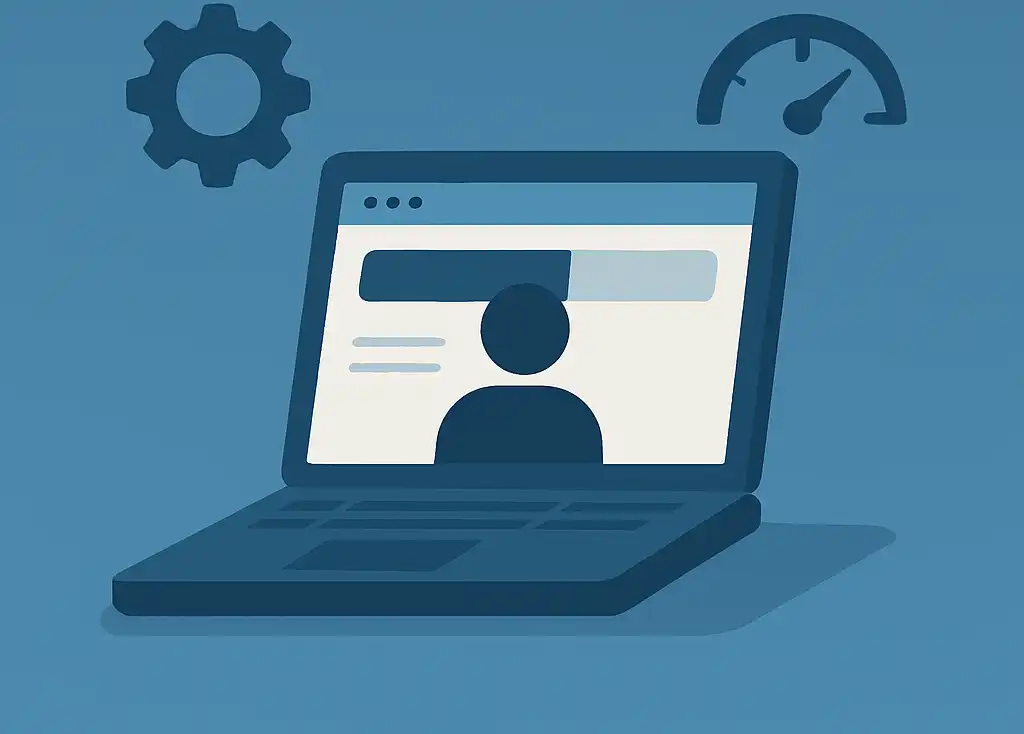
Why Website Optimization Matters More Than Ever
The statistics are clear: website performance directly impacts your bottom line. Consider these findings from recent studies:
Core Web Vitals: The New Standard
Google's Core Web Vitals have become the standard for measuring user experience. These metrics focus on three key aspects and are crucial ranking factors for SEO:
Largest Contentful Paint (LCP)
Measures loading performance. Aim for LCP within 2.5 seconds.
First Input Delay (FID)
Measures interactivity. Pages should have FID less than 100ms.
Cumulative Layout Shift (CLS)
Measures visual stability. Maintain CLS score below 0.1.
Step-by-Step Optimization Process
Follow this proven process to systematically improve your website's performance:
Your Optimization Roadmap
Audit Your Current Performance
Use tools like Google PageSpeed Insights and GTmetrix to identify performance bottlenecks and areas for improvement.
Optimize Images and Media
Compress images, use modern formats like WebP, and implement lazy loading for off-screen content.
Minimize and Compress Code
Remove unnecessary code, minify CSS/JavaScript, and enable gzip compression on your server.
Implement Caching Strategies
Use browser caching, CDN caching, and server-side caching to reduce load times for returning visitors.
Monitor and Iterate
Continuously monitor your site's performance and make improvements based on real user data.
Comparing Optimization Techniques
Not all optimization techniques are created equal. Here's how different approaches stack up:
Optimization Techniques Comparison
| Technique | Impact | Difficulty | Cost |
|---|---|---|---|
| Image Optimization | High | Easy | Free |
| Code Minification | Medium | Easy | Free |
| CDN Implementation | High | Medium | $10-100/mo |
| Server Upgrade | High | Hard | $50-500/mo |
| Database Optimization | Medium | Hard | Free-$100 |
Image Optimization: The Biggest Quick Win
Images typically account for 50-70% of a webpage's total size. Converting them to modern formats like WebP can reduce file sizes by up to 80% without visible quality loss.
Free Image Conversion with ScrapeConvert
We built ScrapeConvert to solve our own image optimization challenges. It's completely free and runs 100% in your browser - your images are never uploaded to any server.
Batch Conversion
Convert multiple images to WebP, PNG, or JPG at once with Google's Squoosh compression
Open Image Converter →Website Image Extraction
Crawl any website's sitemap to extract and convert all images in one workflow
Extract Website Images →Learn more about when to use WebP vs PNG vs JPG and read about all of ScrapeConvert's features.
Image Optimization Checklist
Advanced Optimization Strategies
1. Progressive Web App (PWA) Features
Converting your site to a PWA can dramatically improve performance and user engagement. PWAs offer:
- Offline functionality through service workers
- App-like experience with faster load times
- Push notifications for better engagement
- Reduced data usage through intelligent caching
2. Edge Computing and CDN Optimization
Modern CDNs do more than just cache static assets. They can:
- Execute serverless functions at edge locations
- Perform image optimization on-the-fly
- Implement security features like DDoS protection
- Provide real-time analytics and insights
Case Study: Basin Medical Transportation
We helped Basin Medical Transportation optimize their website with a comprehensive redesign, resulting in dramatic improvements across all key metrics:
Measuring Success
Optimization is an ongoing process. Use these tools to measure and monitor your progress:
Google Analytics
Track user behavior, conversion rates, and site speed metrics
PageSpeed Insights
Get detailed performance scores and optimization suggestions
WebPageTest
Advanced testing with multiple locations and connection speeds
Conclusion
Website optimization is no longer optional—it's essential for business success. By following this guide and implementing these strategies, you'll create a faster, more engaging website that converts visitors into customers. For businesses looking for professional optimization services, our website development team specializes in building performance-first websites.
Remember, optimization is a journey, not a destination. Start with the basics, measure your results, and continuously improve. Your users (and your bottom line) will thank you. For platform-specific optimization strategies, check out our WordPress optimization guide or learn about the performance advantages of AstroJS. If you're deciding between WordPress builders and custom development, read our comprehensive trade-off analysis.

